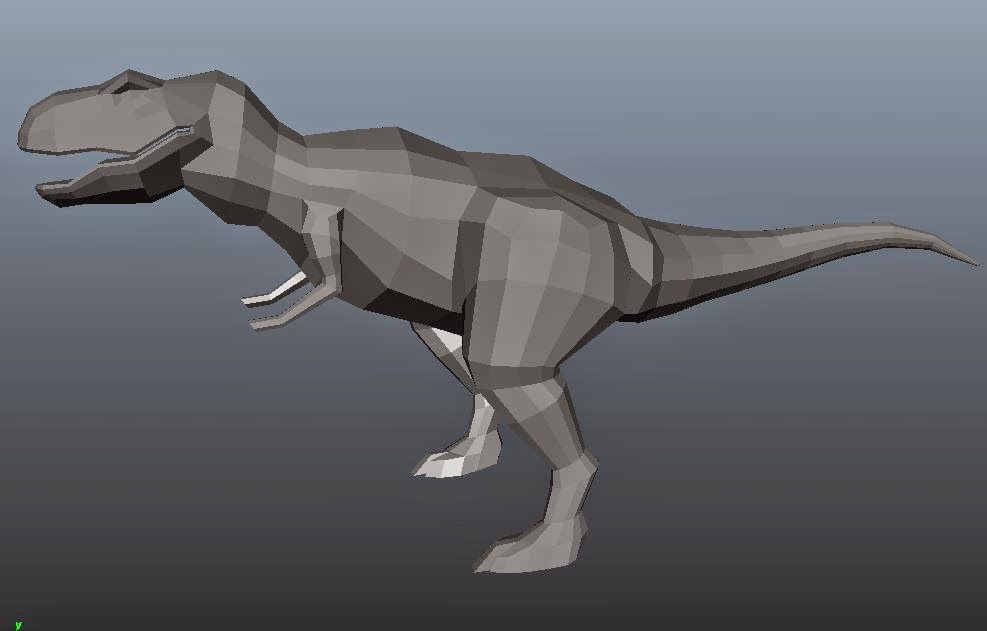My job within the team was to work on the artwork side of the game, so I mainly worked up the original concepts for the game, paint overs, one sheet and texturing of models including the main game menu. I also worked on four scripts within in the game including the high score script within the game, high score display on the menu and the pause menu. I then also created some basic models for the game as I am not as confident with modelling as the other members of my team, but I did however try and model some space debris to fill up the levels, I created 3 basics box models in Maya and then took these into Mudbox and textured to bring them to life ready for the game.
Overall I am really pleased with my work within the game and feel I have worked well as part of a team focusing mainly on the art side but also doing a bit of everything including modelling and scripting to demonstrate I can do a bit of everything within a game. I feel our team has worked really well together and we have completed the task set in the brief and more by taking our own spin on the game and creating a fun, playable and visually appealing final outcome.
One sheet for game
Initial main ship concept
Alien AI ship concepts and final chosen concept
Rough planet concepts for the game levels
Paint over concept of the main ship for the game
Basic box models for space debris and textured models
Various scripts for game including high score system, high score display on main menu and pause menu in game
Final game main menu including textured main menu model I worked on
Main game levels in final game
Game play examples in game